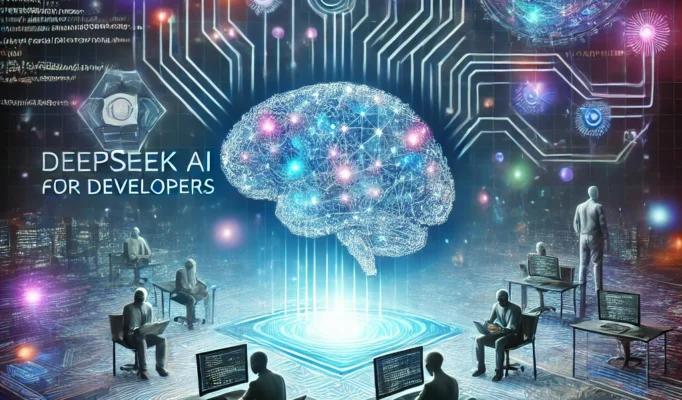Introduction
Artificial Intelligence (AI) is transforming modern software development by enabling automation, improving decision-making, and enhancing user experiences. Deepseek AI is a powerful AI tool that offers advanced machine learning capabilities, making it easier for developers to integrate AI into their projects.
This guide provides a structured approach to integrating Deepseek AI, including step-by-step instructions, best practices, and real-world applications to maximize its potential.
Why Choose Deepseek AI?
Deepseek AI offers several key advantages that make it a top choice for developers:
- Scalability – Seamlessly integrates into projects of all sizes, from startups to enterprise solutions.
- Versatility – Supports various programming languages and frameworks.
- Pre-trained Models – Reduces development time with ready-to-use AI models.
- Customizability – Allows developers to fine-tune models to meet specific needs.
- Simple API Integration – Enables quick and easy implementation via a REST API.
How to Integrate Deepseek AI into Your Project
1. Define AI Requirements
Before integrating Deepseek AI, establish clear project goals by answering these questions:
- What problem will AI solve in your project?
- Do you need AI for NLP, computer vision, predictive analytics, or automation?
- Will you use pre-trained models, or do you require custom training?
Clarifying these aspects will streamline the integration process.
2. Setting Up Deepseek AI
Follow these steps to get started:
- Sign Up for Deepseek AI – Register on the platform and obtain API access.
- Obtain API Credentials – Secure your API key for authentication.
- Review the Documentation – Familiarize yourself with available endpoints, model specifications, and rate limits.
3. Integrating the Deepseek AI API
Deepseek AI provides a robust API that allows developers to incorporate AI-powered features into their applications seamlessly.
a) Install Required Dependencies
For Python users:
pip install requestsb) Making an API Request
Here’s a basic example of sending a request to Deepseek AI:
import requests
API_KEY = "your_api_key_here"
URL = "https://api.deepseek.com/v1/predict"
data = {
"input": "Hello, how can AI assist me?",
"model": "deepseek-gpt"
}
headers = {"Authorization": f"Bearer {API_KEY}"}
response = requests.post(URL, json=data, headers=headers)
print(response.json())This request sends input text to the AI model and retrieves an AI-generated response.
4. Model Training and Fine-Tuning
Deepseek AI supports fine-tuning for custom use cases:
- Upload Training Data – Use JSON or CSV format.
- Adjust Hyperparameters – Optimize model training for your specific needs.
- Deploy and Test – Evaluate model performance before full implementation.
5. Real-World Applications of Deepseek AI
Deepseek AI can be integrated into various applications, including:
- Chatbots and Virtual Assistants – Automate customer support and improve user interaction.
- Sentiment Analysis – Analyze customer feedback to gain business insights.
- Predictive Analytics – Forecast trends, detect fraud, and optimize inventory.
- Image Recognition – Enhance security, automate content moderation, and improve visual processing.
6. Optimizing Performance and Monitoring AI Integration
Once AI is integrated, ensure optimal performance with the following steps:
- Use Logging and Analytics – Track AI accuracy and performance.
- Conduct A/B Testing – Compare different AI models for the best results.
- Continuous Updates – Regularly refine AI models to improve efficiency over time.
Best Practices for AI Integration
To ensure a seamless and ethical AI implementation, follow these best practices:
- Data Privacy – Encrypt sensitive data to maintain security.
- Optimize API Calls – Implement caching for frequently used requests.
- Error Handling – Develop fallback mechanisms for AI-related failures.
- Ethical AI Use – Monitor and mitigate biases in AI decision-making.
Conclusion
Integrating Deepseek AI into your project can significantly enhance its capabilities, improve automation, and provide a better user experience. By following best practices and continuously refining AI models, developers can unlock the full potential of AI-driven applications.
Call to Action
Ready to enhance your project with AI? Sign up for Deepseek AI today and start building intelligent, AI-powered applications!